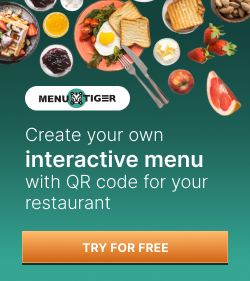Link in Bio QR Code: A Smart Social Media Marketing Tool

Businesses, creators, artists, influencers—anyone with an active social media account can up their game using a Link in Bio QR code.
This versatile tool lets you share all your important links effortlessly, making it a seamless experience for your followers to view all your profiles with just one scan.
Talk about better chances of increasing your followers across all social media platforms.
Let’s look at how generating a social media bio QR code using a reliable QR code generator can take your personal or corporate brand’s social media strategy to a whole new level.
- What is a Link in Bio QR code?
- What social media links can I add to my customized social media landing page?
- Create a QR code for your social media link using a QR code generator
- What makes Link in Bio QR code a smart social media marketing tool?
- Social media QR code marketing strategies for various industries
- Effective QR code tips to put into practice
- Boost your social media presence with QR TIGER
- FAQs
What is a Link in Bio QR code?
A Link in Bio QR code is a versatile and innovative solution that simplifies and enhances how individuals and businesses share multiple web links through a single, scannable social media QR code.
So, instead of overwhelming your audience with different links for Instagram, Facebook, Twitter, TikTok, and other profiles, it’s all neatly organized in one place, making it incredibly convenient for your audience to access your online presence.
Here’s the fun part: You get to jazz up your landing page with various themes and templates. It’s like choosing the perfect outfit to match your style.
You get that touch of professionalism and create a visual identity that’s as unique as you are. It’s all about leaving a memorable impression on your visitors!
Even better, these QR codes also come with cool widgets that can take your user engagement to the next level. Add fancy extras like embedded videos, snazzy meta tags, or store hours.
What social media links can I add to my customized social media landing page?

Your landing page should be a hub for your online presence, a one-stop destination for your audience. Here’s a glimpse of what you can include:
Social media websites
- X
- Youtube
- Tumblr
- Quora
- Medium
- TikTok
- Twitch
- Patreon
- SoundCloud
- Streamlabs
- Apple Podcast
- Apple Music
Messaging apps
- LINE
- Skype
- Snapchat
- Meetup
- Telegram
- Signal
- Viber
- Kakao Talk
E-commerce platforms
- Shopify
- Etsy
- eBay
- Amazon
Delivery apps
- Yelp
- Doordash
- Grubhub
- Uber Eats
- Deliveroo
- Glovo
- Just Eat
- Swiggy
- Zomato
- Menulog
- Rakuten
- Yogiyo Food
- Food Panda
Other integrations
You can also do these with social media QR codes:
- Put custom URLs
- Add your email address
Create a QR code for your social media link using a QR code generator
With QR TIGER, making a dynamic QR code for your social links only takes a few minutes. Follow these simple steps to create a link in the bio QR code:
1. Go to QR TIGER QR code generator and log in to your account. You can sign up for our freemium plan if you don’t have an account yet. You’ll only need an email—-no credit card is required.
2. Select the Link in bio solution and click on the social media platform you want to add to your QR code.
3. Add the link and a call to action on each social platform.
4. Customize the landing page. You can select a theme and add a widget (video, meta tags, store hours, and more.)
3. Click Generate dynamic QR code.
4. Customize your QR code. You can:
- Select eyes, patterns, frames, and colors.
- Add your logo to the QR code, choose a frame
- Include a clear call to action (CTA).
5. Run a test scan. If it works, select your desired image format (PNG or SVG) and click Download.
Pro tip: Download your custom QR code in SVG format to resize it with the highest print quality.
What makes Link in Bio QR code a smart social media marketing tool?
1. Quick link update
Dynamic QR code cost you an active subscription, but they offer you advantages beyond convenience. They enable you to quickly update your embedded content and manage your links.
Dynamic QR codes improve the user experience by storing the embedded content on a server, which enables users to update the content in real-time.
This agility ensures that your audience always has access to the most current and relevant content.
Whether showcasing new products, dropping some fresh blog wisdom, or kicking off an omnichannel campaign, you can tweak links on the QR code’s dashboard in a flash.
This way, your audience gets the freshest and most relevant material, no matter what you’re up to.
2. Valuable QR code insights
You can gain valuable insights and analytics with QR TIGER, the most advanced QR code generator.
These awesome metrics give you the lowdown on how your links are performing.
It’s like peeking behind the curtain to see what’s happening. You’ll have access to vital insights, including the total number of QR code scans and details like the time, location, and the user’s device.
This data-driven approach empowers you to refine your social media marketing strategies for optimal results.
3. Retargeting tool
You won’t believe what tracking user interactions can do—it’s a marketing wonder. So, you’re onto something excellent when you watch what users click on and how engaged they are with your links.
Here’s a pro-tip: You can use this insight to launch what we call “retargeting” advertising campaigns.
It’s like saying, “Hey, remember that cool stuff you saw on our page? Well, it’s still here and even cooler now!”
What’s the magic behind this? It keeps your brand in the user’s mind, like a catchy tune you can’t stop humming.
They’re more likely to swing back for more visits, and who knows, they might just be ready to hit that “buy now” button this time!
4. Engagement reports
Picture this: You dive into these reports and get the lowdown on how users interact with your content. You’ll know which stuff your audience loves the most, what excites them, and what leaves them craving more.
And guess what? This inside data is your secret weapon for shaping your content and posting schedule. It’s like having your roadmap to get the most engagement possible.
5. Social media click button tracker
Besides keeping tabs on the number of times users click on your Link in Bio QR code, these nifty QR codes often offer something extra cool.
Right from the landing page, they let you track how effective those follow buttons are for your social media profiles.
So, it’s like this: You can see how many users hit that “Follow” button and decide to join your social media journey.
And what’s remarkable is that this data is like your secret weapon. It gives you the full picture of which platforms attract your audience’s attention.
So, it’s handy for optimizing your social media strategy and focusing on where you’re making waves.
Social media QR code marketing strategies for various industries
Integrating QR codes across various industries isn’t just a trend; it’s a strategic game-changer that amplifies your marketing efforts and connection with your audience.
Dive into some examples that showcase the remarkable versatility and potential of QR codes:
Retail and e-commerce
In retail and e-commerce, maintaining a solid connection with your customers is paramount.
How to do it? Print social media QR codes on your shopping bags or receipts.
Inviting your customers to follow your brand’s social media accounts gives them exclusive access to new launches, special offers, and promotions, creating a dynamic and engaging shopping experience.
Real estate

This thoughtful touch allows potential buyers to seamlessly connect with you on social media, keeping them updated on the latest properties and market trends.
Moreover, they gain valuable insights into the intricate world of buying and selling real estate.
Through QR codes, prospective buyers and sellers can access comprehensive resources such as market trends, neighborhood statistics, and expert advice.
Beauty and personal care
Enhance your customer experience by featuring a QR code for social links on your product packaging or in-store displays.
This nifty addition allows your patrons to effortlessly follow your brand’s social media accounts, ensuring they remain in the loop regarding new products, promotions, and a treasure trove of beauty tips.
Event management

This handy tool simplifies keeping attendees informed about event updates while granting them a sneak peek behind the scenes. A quick scan, and they’re right in the heart of your event journey.
Restaurants and the food industry
Restaurateurs and food industry aficionados, here’s your secret recipe for success: Add a social media QR code for your menus or table tents.
This innovative touch enhances brand visibility and encourages patrons to share dining experiences and tag your establishment in social media posts.
It’s like creating an online foodie community while they savor your culinary delights.
Effective QR code tips to put into practice
Personalized branding
Customizing your QR code design is more than a choice; it’s a branding strategy.
Incorporate your brand’s colors, logo, and unique design elements to make your QR Code instantly recognizable. It will strengthen your brand identity and elevate the visual appeal of marketing materials.
Optimal sizing
The right size is crucial for your QR code’s functionality. Use this simple formula to determine the optimal size: QR code size = Distance between the QR code and the mobile device/10.
For instance, if the distance is 30 cm, your QR code should be at least 3 cm to ensure quick and accurate scanning.
Clear call-to-action
Boost user engagement by framing your QR code call to action examples. Use action-oriented language like “Scan to learn more” or “Scan for a discount” to entice your audience to interact with your content. A compelling call to action is the key to driving user interaction.
Suitable format selection
Opt for PNG formats for smaller print materials like business cards or social media posts.
Choose the scalable vector format or SVG for larger marketing materials like billboards. It ensures your QR code SVG remains scannable without compromising quality, regardless of the size.
Strategic placement
Where you place your QR code matters; ensure it’s on a flat surface at eye level, making it visible and easily scannable for users.
Uneven textures or poor lighting can distort the QR code and hinder scanning, so choose your placement wisely.
Run a test scan
Before releasing your QR codes, conduct a scan test. Scan QR codes using various mobile devices to prevent broken links or redirection issues.
This testing phase ensures your QR codes perform as intended, delivering a seamless user experience.
Boost your social media presence with QR TIGER
With the Link in Bio QR code solution, you can merge all your social profiles and boost your engagement rates with one scan.
Power up your marketing game with versatile, innovative, and dynamic QR codes and make your social media platform soar to new heights with QR TIGER.
This leading online QR code generator is trusted by over 850,000 global brands, including Decathlon, Red Bull, Universal, Cartier, Lululemon, and Furla.
Enjoy the advanced customization features, analytics, API and software integrations, 24/7 customer support, and reliability.
If you want to upgrade your social media marketing strategy, go to QR TIGER today and sign up for an account now.
FAQs
Does the link in bio have a QR Code?
A “Link in Bio” typically has no QR code by default. It’s essentially a hyperlink that leads to a webpage where you can aggregate multiple links.
However, you can create a QR code that links to your “Link in Bio” page or directly to a specific link using a QR code generator.
How do I make a link into a QR code?
Check out a reliable QR code software like QR TIGER and choose a QR code solution. Input the link that you want to embed. Once done, you can generate and customize your QR code from the QR TIGER dashboard.